“Are you tired of your iPhone’s battery life dwindling down to zero before the day is even half over? Do you find yourself constantly searching for a power outlet, only to be left feeling frustrated and inconvenienced? You’re not alone. iPhone users everywhere are plagued by battery life woes, but what if we told you there’s a simple trick to extend your iPhone’s battery lifespan? It’s a hack so counterintuitive, you’ll wonder why you ever charged your phone to 100% in the first place. Say goodbye to battery anxiety and hello to a longer-lasting iPhone battery – all it takes is a slight adjustment to your daily charging routine. The secret lies in the sweet spot between 20% and 80%, and we’re here to spill the details.”
Why Charge Limit Matters

Most modern phones have enough battery to last a full day on a single charge. Even if you have a midrange or budget phone, you’ll rarely need to carry around a portable battery or charge your device more than once a day. Instead of prioritizing day-to-day battery life, you can instead focus on battery lifespan, or how long your battery remains in good condition over the course of your phone’s life.
One way to improve your phone’s battery lifespan is by minimizing the time it spends charging when the battery is 100%. A fully charged battery can experience stress, which reduces its health in the long term and causes it to degrade faster. If you have an iPhone, it may already be learning your charging routine thanks to Optimized Battery Charging.
The Impact of Full Charges
According to Apple, a Charge Limit can improve your phone’s battery lifespan and iOS might recommend it based on your use patterns. Even if you only limit your charge to 95%, the feature can have long-term benefits for your iPhone.
Optimized Battery Charging
With Optimized Battery Charging enabled, your device plugged in overnight, and it won’t charge to 100% until the next morning. This can help reduce battery aging and improve battery health.
The Benefits of Charge Limit
By setting a Charge Limit, you can prevent your device from reaching its maximum capacity, which can help reduce strain on the battery. According to Apple, if you have Charge Limit set to less than 100 percent, your iPhone will occasionally charge to 100 percent to maintain accurate battery state-of-charge estimates.
Practical Tips for Battery Care
Make sure Optimized Battery Charging is enabled
You can’t overcharge a battery, but you can put your battery under a bit of stress when you charge up to 100%. To help limit that strain, your iPhone has a setting that learns from your daily charging routine (say you always plug in your phone right before you go to bed and then unplug it in the morning). It then waits to finish charging past 80% until right before you need it, instead of just quickly charging the battery all the way to 100%. This can help reduce battery aging, and although the setting should be enabled by default, it’s still good to check if it’s on. In Settings, go to Battery > Battery Health & Charging and make sure that Optimized Battery Charging is toggled on.
Don’t expose your iPhone to extreme temperatures
The life span of your iPhone battery can be affected by extreme temperatures. A higher temperature increases the speed of chemical reactions inside the battery, which forces the battery to work harder and faster, thus also causing it to degrade faster. According to Apple, it’s important to avoid exposing your iPhone to temperatures higher than 95 degrees Fahrenheit (35 degrees Celsius) to avoid permanent damage.
Don’t leave your iPhone in the car for an extended period of time, especially if it’s a hot day. Apple does have a few settings to prevent overheating and damage, like disabling your phone or preventing further charging when your phone is too hot, but you don’t want to rely on these features to save your phone’s battery health. It’s better to take preventative actions than wait for your iPhone to overheat.
Your case may cause your iPhone to retain heat
If your iPhone gets hot any time you charge it, you may need to take off your case before doing so. Certain cases, especially the bulkier and more protective ones, can trap heat and make the iPhone overheat, affecting the battery’s life span. Apart from removing the case, consider avoiding processor-intensive apps, like games, when your phone is charging. Using these apps while charging could also cause your phone to overheat.
Charge Wisely
At Gizmoposts24, we understand that maximizing your iPhone’s battery lifespan is a top priority for our tech-savvy audience. One effective strategy to achieve this is by managing how and when you charge your device. Modern iPhones are equipped with features designed to optimize battery health, but knowing how to utilize these tools can make a significant difference in the long run.
Setting a Charge Limit on iPhone 15 or Newer Models
Apple’s iPhone 15 and newer models come with a feature called Charge Limit, which allows you to set a maximum charge percentage. This feature is particularly useful for users who want to avoid the stress that comes with charging to 100% frequently. By setting a Charge Limit, you can prevent your device from reaching its maximum capacity, thereby reducing strain on the battery.
To enable Charge Limit on your iPhone 15 or newer models, navigate to Settings > Battery > Charging. Here, you can select a charge limit at 5% increments between 80% and 100%. For instance, setting a charge limit to 95% can help reduce the stress on your battery, which can improve its lifespan over time.
It’s important to note that while Charge Limit can be set to any percentage between 80% and 100%, Optimized Battery Charging can only be enabled at 100%. This feature, when enabled, learns your daily charging routine and waits to finish charging past 80% until right before you need it, thereby reducing battery aging.
Even with Charge Limit enabled, your iPhone may occasionally charge to 100% to maintain accurate battery state-of-charge estimates. Apple’s software is designed to minimize the variables that affect battery age and longevity, and Charge Limit is just one of the tools at your disposal. However, it’s essential to strike a balance and not be overly concerned about topping off your phone completely.
Gizmoposts24’s expert analysis suggests that while Charge Limit can have long-term benefits, it’s also important to consider your specific usage patterns. For example, if you often use your iPhone for extended periods without access to a charger, setting a lower Charge Limit might not be practical. On the other hand, if you primarily use your iPhone during the day and can charge it overnight, a Charge Limit of 95% could be beneficial.
Avoid Extreme Temperatures
Extreme temperatures can significantly impact your iPhone’s battery lifespan. High temperatures, in particular, can cause the battery to degrade faster. According to Apple, it’s crucial to avoid exposing your iPhone to temperatures higher than 95 degrees Fahrenheit (35 degrees Celsius) to prevent permanent damage.
How to Keep Your iPhone Out of Hot Temperatures
One of the simplest ways to protect your iPhone from extreme temperatures is to keep it out of direct sunlight and avoid leaving it in hot environments. For example, if you’re at the beach, avoid leaving your iPhone on your towel in direct sunlight. Instead, store it in a bag or cover it with a shirt. Similarly, do not leave your iPhone in a car for extended periods, especially on hot days.
Apple’s software includes features to prevent overheating, such as disabling the phone or stopping further charging when the device becomes too hot. However, relying solely on these safety measures is not ideal. Taking preventative actions to keep your iPhone out of hot environments is the best way to maintain battery health.
At Gizmoposts24, we recommend being proactive about temperature management. Always be mindful of your surroundings and take steps to protect your device. For instance, if you’re in a hot environment, consider using a cooling case or placing your iPhone in a shaded area. These simple steps can go a long way in preserving your battery’s lifespan.
Our expert analysis suggests that while Apple’s built-in safety features are effective, they are not a substitute for good habits. By being mindful of the environment and taking preventative measures, you can significantly extend the life of your iPhone’s battery.
Case Considerations
Cases are essential for protecting your iPhone from physical damage, but they can also affect battery health. Certain cases, especially bulkier and more protective ones, can trap heat and cause your iPhone to overheat, which negatively impacts battery lifespan.
Mitigating the Heat-Trapping Effect
If your iPhone gets hot while charging, consider removing the case before plugging it in. This allows for better heat dissipation and reduces the risk of overheating. Additionally, avoid using processor-intensive apps, such as games, while your phone is charging, as this can also cause overheating.
Gizmoposts24 recommends choosing cases that are designed with ventilation in mind. Cases with ventilation holes or made from breathable materials can help dissipate heat more effectively, reducing the risk of overheating. For example, cases made from silicone or rubber tend to trap heat, while cases made from breathable materials like fabric or mesh can help keep your iPhone cooler.
Our expert analysis indicates that while cases are necessary for protecting your iPhone, it’s essential to choose the right one. Opt for cases that prioritize heat dissipation and avoid those that are overly bulky or made from materials that trap heat. By doing so, you can help maintain your iPhone’s battery health and extend its lifespan.
Long-Term Battery Storage
If you decide to store your iPhone for an extended period, such as when upgrading to a new model, it’s essential to prepare your device properly to maintain battery health.
Pre-Charge Maintenance
Before storing your iPhone, keep the battery charge at around 50%. This is because storing a battery at a full charge can cause it to lose capacity over time, while a completely discharged battery can also degrade. By keeping the charge at 50%, you strike a balance that helps maintain battery health during storage.
Gizmoposts24 recommends charging your iPhone to 50% before storing it. This can be done by connecting your iPhone to a power source and letting it charge until it reaches 50%. Once it reaches this level, disconnect it and turn it off. Storing your iPhone in a cool, dry place away from direct sunlight and extreme temperatures will further help maintain its battery health.
Avoiding Battery Drain
To prevent battery drain during storage, turn off unnecessary features and disable Location Services. This includes turning off features like Siri, Background App Refresh, and push notifications. Disabling these features reduces the power consumption of your iPhone, which helps maintain battery health during storage.
At Gizmoposts24, we recommend turning off Location Services by navigating to Settings > Privacy > Location Services and selecting Never for apps that do not require location access. Additionally, turn off features like Push Notifications and Background App Refresh to minimize power consumption.
Our expert analysis suggests that while turning off these features can seem inconvenient, it is a necessary step in maintaining battery health during long-term storage. By taking these preventive measures, you can help your iPhone retain its battery capacity and be ready for use when you need it.
Tips for Reviving Your Old iPhone’s Battery
If you decide to revive an old iPhone, follow Apple’s tips for battery care to maximize its lifespan. These tips include avoiding extreme temperatures, using original Apple chargers, and keeping your software up to date.
Gizmoposts24 recommends regularly calibrating your iPhone’s battery by fully charging and discharging it once a month. This helps maintain accurate battery readings and can improve battery performance. Additionally, avoid using third-party chargers, as they may not be optimized for your iPhone and can potentially damage the battery.
Our expert analysis indicates that while an old iPhone may not have the same battery life as a new one, following these tips can help extend its lifespan and maintain its performance. By taking care of your iPhone’s battery, you can get the most out of your device and avoid the need for frequent replacements.
Conclusion
In conclusion, the age-old habit of charging our iPhones to 100% may be doing more harm than good. As we’ve explored, lithium-ion batteries, like those found in iPhones, have a limited number of charge cycles before their capacity starts to degrade. By consistently charging our devices to 100%, we’re inadvertently reducing their overall lifespan. Instead, adopting a charging routine that keeps our batteries between 20% and 80% can significantly prolong their health.
The implications of this revelation are far-reaching, particularly as our reliance on smartphones continues to grow. With the average person checking their phone over 150 times a day, it’s clear that our devices are an integral part of our daily lives. By taking simple steps to extend the life of our iPhone batteries, we can reduce electronic waste, save money on replacement costs, and minimize the environmental impact of manufacturing new devices. As we look to the future, it’s essential that we prioritize sustainable practices in our tech habits, and this small change can have a significant ripple effect.
As we move forward, it’s essential that we rethink our relationship with our devices and the resources they consume. By making conscious choices about how we charge and maintain our iPhones, we can take a significant step towards a more sustainable future. So, the next time you plug in your iPhone, remember: a little restraint can go a long way in prolonging the life of your battery – and the planet.

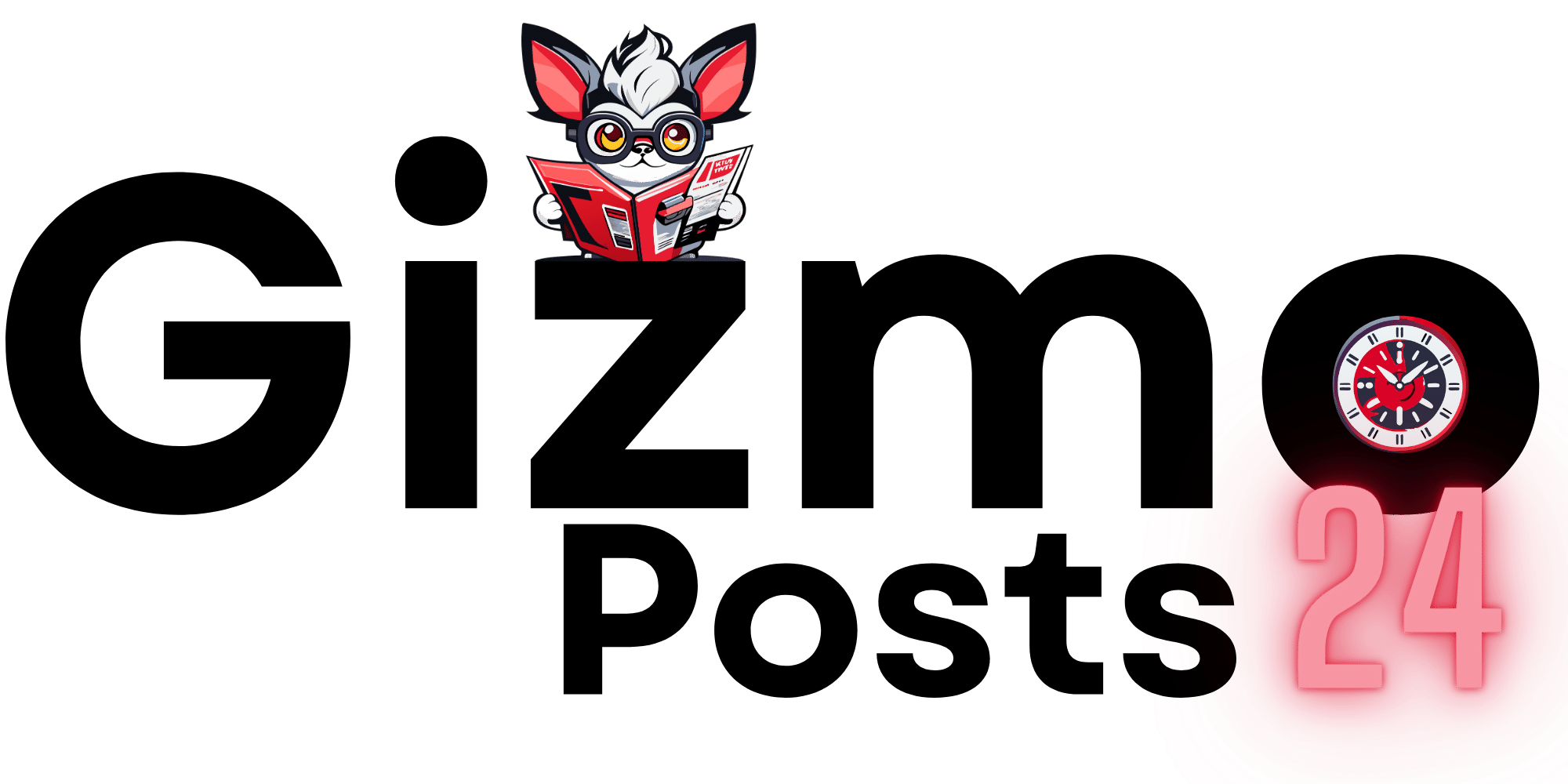
Add Comment