## Hold onto Your iPhones, Folks! iOS 18.4 is Apparently Installing Apps on Its Own
Imagine this: you’re minding your own business, scrolling through TikTok, when suddenly, BAM! A new app you’ve never seen before pops up on your home screen. Confusing? Absolutely. Terrifying? You bet.
That’s exactly what’s happening to some iPhone users who’ve upgraded to iOS 18.4. This bizarre bug is causing random apps to install themselves, leaving many wondering if their devices have been hacked.
Is your iPhone playing tricks on you, or is there something more sinister at play? We dive into the ZDNet report and explore this creepy iOS 18.4 bug to help you understand what’s happening and how to protect yourself.Is This a Glitch or Something More Sinister?
A recent bug discovered in iOS 18.4 has sent ripples of concern through the iPhone user community. Gizmoposts24 has been closely monitoring reports detailing a peculiar issue: users are finding unsolicited apps installed on their devices after updating to the latest iOS version. While Apple has yet to officially comment on the matter, the bug is causing significant anxiety, particularly regarding privacy and trust within Apple’s ecosystem.
Reports circulating on platforms like Reddit paint a concerning picture. Some users claim to have discovered brand-new apps, often games like “Squid Game” or “Cooking Mama,” automatically installed on their home screens without their consent. Others report the reappearance of previously deleted apps, adding to the sense of unease.
This incident raises crucial questions about the security of Apple’s software and the potential vulnerabilities that could exist even within a seemingly tightly controlled environment.
Exploring Possible Causes
While the exact cause of this bizarre bug remains unclear, several hypotheses are being explored by tech experts and analysts:
- Software Error: A simple coding error during the iOS 18.4 development process could be the culprit. This type of error, while embarrassing, is not uncommon in complex software development.
- Unintentional Side-Effect of Updates: The iOS 18.4 update may have inadvertently introduced a new feature or changed existing functionality in a way that triggers the app installation issue. This could be an unforeseen consequence of optimizations or bug fixes implemented in the update.
- Affected Apps: The majority of reported cases involve games, particularly free-to-play titles. This suggests a potential vulnerability in the way iOS handles app installations from the App Store.
- User Demographics: There doesn’t appear to be a specific demographic profile for users affected by the bug. It seems to be affecting a diverse range of iPhone users across different age groups, regions, and app usage habits.
- Device Models: Reports have come from users with various iPhone models, indicating that the bug is not limited to specific hardware.
- Regularly Review App Permissions: Go to your iPhone’s Settings > Privacy to review which apps have access to your camera, microphone, location, contacts, and other sensitive data. Restrict permissions to only those apps that require them.
- Enable Two-Factor Authentication (2FA): Activate 2FA for your Apple ID to add an extra layer of security to your account. This requires a second verification step, such as a code sent to your phone, when you sign in from a new device.
- Keep Your Software Updated: Apple regularly releases software updates that include bug fixes and security patches. Ensure your iPhone is always running the latest iOS version to mitigate potential vulnerabilities.
- Subscribe to Apple’s News and Support Channels: Sign up for Apple’s official news and support channels to receive notifications about new software releases, security advisories, and bug fixes.
- Check Gizmoposts24 Regularly: Gizmoposts24 will continue to monitor the situation and provide you with the latest updates and analysis on the iOS 18.4 bug.
Analyzing User Reports
Gizmoposts24 has been meticulously analyzing user reports to identify any patterns or common factors associated with the bug. Here’s what we’ve observed so far:
Addressing User Fears: Reassurance on Potential Malicious Intent
We understand the concerns surrounding the possibility of malicious intent behind this bug. It’s important to emphasize that, based on the available information, there is no evidence to suggest that Apple is intentionally installing unwanted apps on users’ devices. The nature of the reported apps, predominantly free games, further supports this conclusion.
This incident likely stems from a technical error, and while it’s understandable to feel uneasy, it’s crucial to avoid jumping to conclusions about malicious intent without concrete evidence.
Navigating the Bug: What to Do if You’re Affected
If you’ve encountered the unexpected app installation issue on your iPhone, here are some steps you can take to regain control of your device:
Simple Steps to Remove Unwanted Apps and Restore Control
1. Identify the Unwanted App: Locate the newly installed app on your home screen.
2. Delete the App: Press and hold the app icon until it starts to wiggle. Tap the “X” that appears in the corner of the icon to remove it.
3. Reinstall (If Necessary): If you accidentally deleted a legitimate app, you can easily reinstall it from the App Store.
Recommendations for Monitoring Device Activity and App Permissions
To ensure your privacy and security, Gizmoposts24 recommends the following:
Tips for Staying Informed About Official Apple Updates and Bug Fixes
Stay ahead of the curve by following these tips:
Conclusion
The iOS 18.4 App Install Bug: A Wake-Up Call for iPhone Users
As we wrap up our analysis of the bizarre iOS 18.4 bug that’s been leaving iPhone users bewildered with random app installs, it’s clear that this issue has significant implications for the security and integrity of our mobile ecosystem. The article from ZDNet highlights the crucial points: a mysterious bug is causing iPhones to download and install apps without users’ consent, often resulting in unwanted in-app purchases and potential security breaches. This phenomenon is not just an isolated incident but a symptom of a larger issue, pointing to the need for Apple to strengthen its app review process and provide more robust security measures to safeguard users’ data.
The iOS 18.4 app install bug has far-reaching consequences, not just for individual users but also for the broader mobile community. It raises questions about the reliability of our devices and the trust we place in the App Store. As we move forward, it’s essential to acknowledge that this bug is a wake-up call for both Apple and users to re-examine their security protocols and take proactive steps to mitigate potential risks. We can expect Apple to address this issue promptly, but in the meantime, users must remain vigilant and take necessary precautions to safeguard their devices.
As we look to the future, it’s essential to recognize that this bug is not an isolated incident but a harbinger of a more complex mobile landscape. As technology continues to evolve, so do the threats and vulnerabilities that come with it. The iOS 18.4 app install bug serves as a poignant reminder that our mobile devices are only as secure as the ecosystems we inhabit. As users, we must be proactive in protecting our digital lives, and as a community, we must demand more from the companies that shape our mobile experiences. The question is, are you prepared for the next wave of mobile innovation?
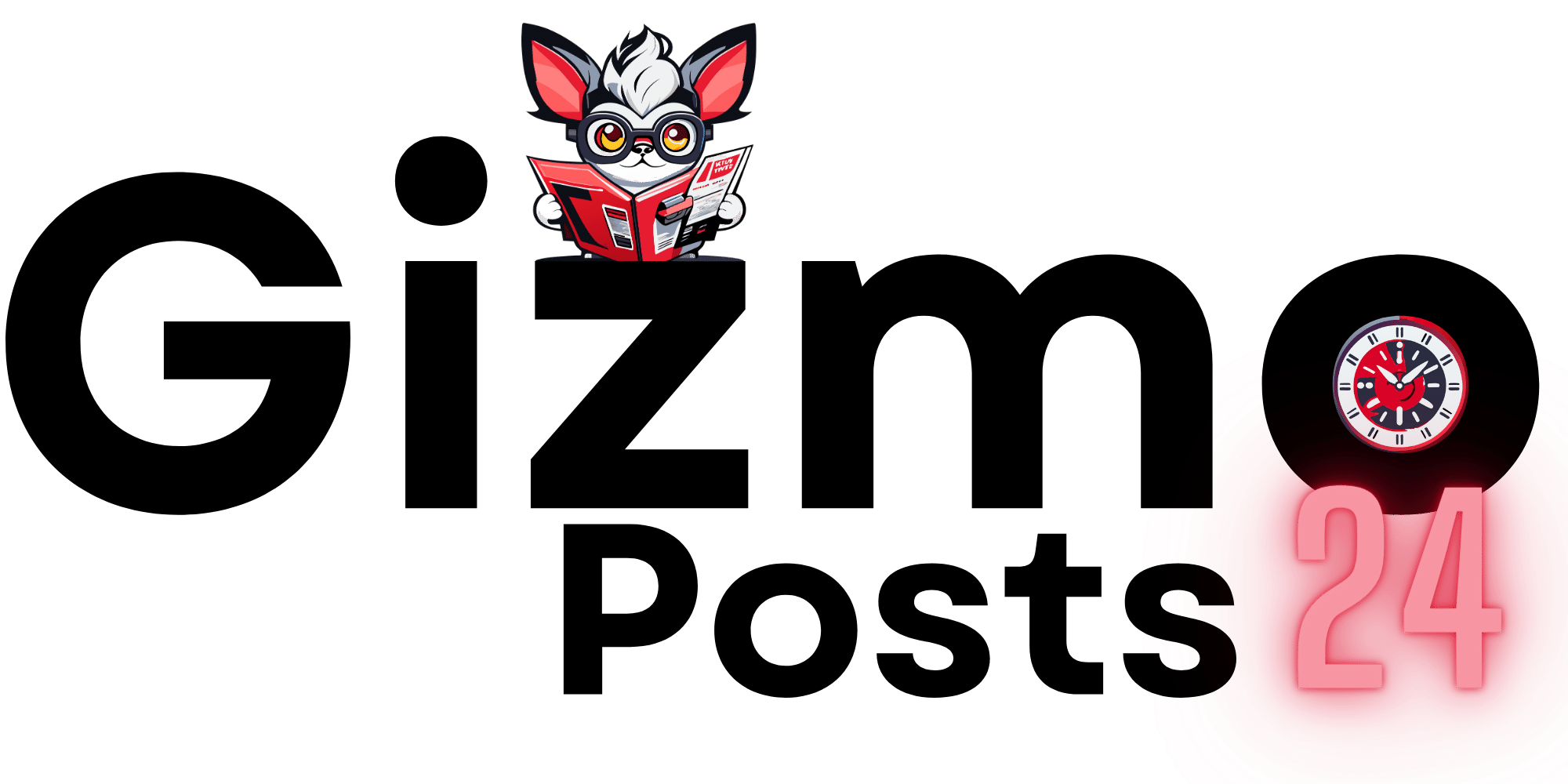
Add Comment